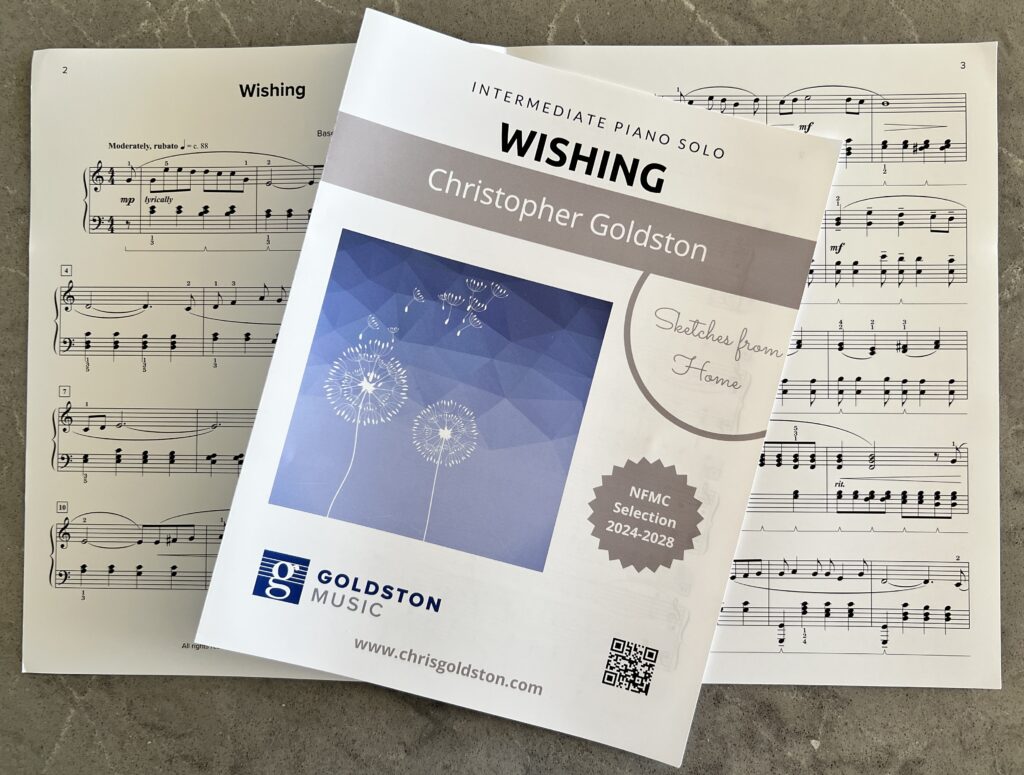14 Jan PDF FEST PREP
PREPARING DIGITAL DOWNLOADS FOR COMPETITIONS AND FESTIVALS: JUST SAY NO TO LOOSE SHEETS
Are you preparing for a festival or competition, and using legally purchased digital download sheet music? Never hand loose sheets to a judge or teacher! Print your downloads on tabloid size paper, or organize them in a folder or binder. Keep reading for the best options for keeping your music neat and organized.
More and more publishers are offering digital downloads. It is very convenient and cost effective for the customer. Not only do you often get the music at a slightly cheaper price, you don’t have to pay shipping (in 2025, USPS Media Mail shipping starts at $4.63!), and you have access to the music immediately, without having to wait days or even weeks for your purchase to arrive.
Most festivals and competitions now allow legally purchased digital download to be used. In the NFMC Festivals Bulletin (page xiii), guidelines are given for presenting digital downloads to judges with proper licensing documentation.
First, follow these tips for showing that you have legally purchased the music:
- Be sure to print the pages so that the proof of purchase stamp is visible. On Goldston Music digital downloads, there is a proof of purchase stamp at the top of each page. The page is formatted so that the watermark proof of purchase fits on the printed page. In the unlikely event that the proof of purchase is cut off, you may need to adjust your print settings. Explore settings like ‘fit/shrink oversized pages’ or ‘choose paper source by PDF page size’.
- Print the purchase receipt and include with your music. On the Goldston Music checkout page, purchasers are encouraged to list the student and event name in the notes section, which will appear on the receipt.
- For Goldston Music downloads, your PDF is licensed to you as a single user. You can use on different devices, or print a new copy if you lose or damage your copy. I encourage you to ALWAYS print a new, fresh copy for use for festivals and competitions. Never submit dirty, marked up, or crumbled up pages to judges. Judges have seen it all….pages with dirt, filled with teacher markings, or that have been destroyed by being at the bottom of a bookbag. Remember, however, that single licensed downloads are for use by one person only, and not to be shared with other students, performers or teachers.
More about Goldston Music Digital Downloads:
- Goldston Music downloads are formatted for US Letter size paper, 8.5 x 11, to make it easier for you to print at home.
- Goldston Music downloads all include a cover and cover art. Be sure to print this as well.
- Goldston Music downloads are all (with few exceptions) in multiples of four pages, so that they can be easily printed like regular sheet music on tabloid (11 x 17) paper.
- Print suggestions are given on each product page for your convenience.
Ready to prepare your downloads for festival use? Here are the options!
BEST OPTION – PRINT ON TABLOID PAPER, like regular sheet music.
For Goldston Music publications, print suggestions are given on each product page. It is best to print on tabloid paper, booklet style. Tabloid paper is 11 x 17 (twice 8.5 x 11, or two PDF pages per side). Booklet style reorders the pages of the PDF so that they print on the correct side and in correct order. For example, printing pages 1 and 4 on one side, and 2 and 3 on the other side would look like print sheet music. Simply tell your local printer to print in booklet form on tabloid paper, double-sided (and if needed, stapled). Again, follow the print suggestions on each product page for Goldston Music. Remember: Tabloid and Booklet!
You can send your PDF to your local print shop or office store. Remember, MTNA members receive discounts at Office Max/Office Depot stores! Print shops and copy stores may ask you to present your proof of purchase before printing, to protect copyright.
Paper weight will also make a difference. Regular copy paper is known as 20 lb (20 pound or 20#) weight (20 pounds is the weight of one ream or pack of paper). This is thinner paper that is more flimsy, and you can see the printing through the opposite side. When I print my own PDFs, my local print shop uses these paper types, which is what most publishers use for their own printing:
- Sheet Music – 100#, dull text. This is slightly glossy.
- Interior Pages of Collections – 60#, uncoated text. Not as thick or heavy as solo sheet, but like the interior pages of music books. This paper type is matte, not glossy.
EXCELLENT OPTION – SHEET MUSIC FOLDER WITH TABS
I stumbled across these at a music festival, where they were offered as prizes. Similar to folders or binders with plastic sleeves to slide your music into, this option has plastic tabs on each page to secure the music. The actual page is exposed, so that you can write on the music! I love these so much that I bought them for all of my students! I actually bought mine on Temu (that’s where the festival organizers found them), but now they seem to be on Amazon, and multiple companies are making them. The one I have is for A4 size paper (slightly larger than letter size), but it still works. This is a wonderful and essential way to organize your printed digital downloads.
CLICK! AMAZON LINK TO SHEET MUSIC FOLDER WITH TABS (one of many!)
Of course, an alternative to this would be a folder or binder with full plastic sleeves that open at the top to slide music into. The disadvantage, of course, is not being able to write on the music. These may be advertised as presentation or report folders with plastic sleeves. You can also buy plastic sleeves separately to fit into a three-ring binder.
ACCEPTABLE OPTION – FILE OR POCKET FOLDERS, or Binders
The last option is to simply use a file or pocket folder to organize your printed sheet music. If you use a pocket folder with prongs, you can then use a hole punch, then put in the folder. You could also do the same with a three-ring binder. An alternative to this would be to use a pocket folder (without prongs) or even a simple file folder, and either tape or staple your music into the folder. Naturally, the disadvantage to these methods would be that the page would not be protected, and could be torn or destroyed. But….definitely better than simply presenting loose sheets!
THE TAKEAWAY
Just say no to loose sheets! Organize your digital download printed music so that a judge can flip through it like a book. Printing on tabloid paper is best (remember, tabloid and booklet!), but the folder with tabs is a great option! As a last resort, simply use a file or pocket folder or binder, so that you can still present your music organized to a teacher or judge. Good luck, and play your best!
SHOP GOLDSTON MUSIC DIGITAL DOWNLOADS
SHOP GOLDSTON MUSIC NFMC TITLES